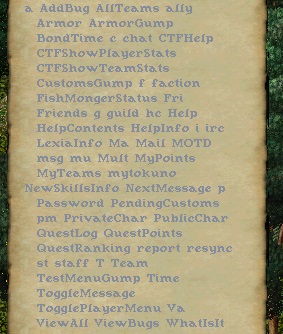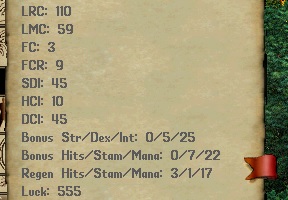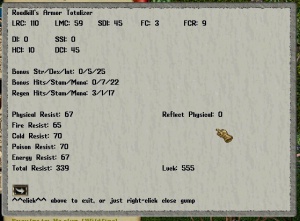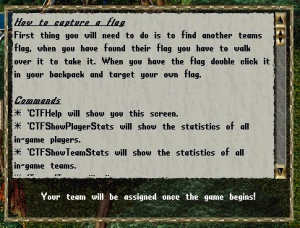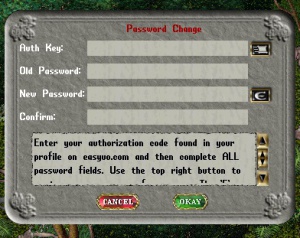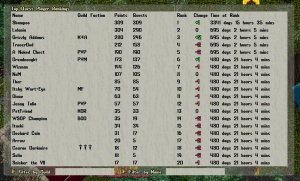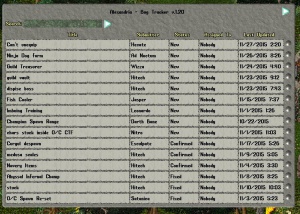In Game Commands
From Wiki
- Command prefix is an apostrophe (')
- Commands are not case sensitive
| InChat Command | Description | Picture | InChat Command | Description | Picture |
|---|---|---|---|---|---|
| 'A | : | 'AddBug | : Report a bug to the bug tracker using a gump. | ||
| 'AllTeams | : | 'Ally | : | ||
| 'Armor | : outputs information about your armor stats to your journal | 'ArmorGump | : brings up a gump containing your armor stats | ||
| 'BondTime | : | 'C | : | ||
| 'Chat | : | 'CtfHelp | : | ||
| 'CtfShowPlayerStats | : | 'CtfShowTeamStats | : | ||
| 'CustomsGump | : | 'F | : | ||
| 'Faction | : | 'FishMongerStatus | : | ||
| 'Fri | : | 'Friend | : | ||
| 'G | : | 'Guild | |||
| 'Hc | 'Help | : | |||
| 'HelpContents | : | 'HelpInfo | : | ||
| 'I | : | 'Irc | : | ||
| 'LexiaInfo | : | 'Ma | : | ||
| : | 'Motd | : | |||
| 'Msg | : | 'Mu | : | ||
| 'Mult | : | 'MyPoints | |||
| 'MyTeams | : | 'MyTokuno | : Get status of your current eligibility to obtain Tokuno Treasures. | ||
| 'NewSkillsInfo | 'NextMessage | ||||
| 'P | : | 'Password | : | ||
| 'PendingCustoms | : | 'Pm | |||
| 'Privatechar | : Hide your online status on the character portal | 'PublicChar | : Show your online status on the character portal | ||
| 'QuestLog | : | 'QuestPoints | : | ||
| 'QuestRanking | : | 'Report | : | ||
| 'Resync | 'St | : | |||
| 'Staff | : | 'T | : | ||
| 'Team | : | 'Time | : | ||
| 'ToggleMessage | : | 'TogglePlayerMenu | |||
| 'Va | 'ViewAll | : | |||
| 'ViewBugs | : Browse or reply to bugs in the bug tracker | 'WhatIsIt | : |